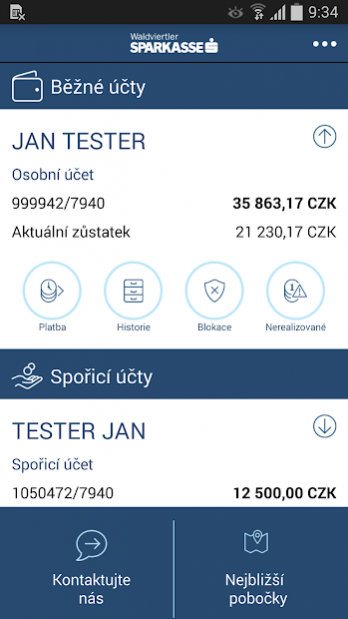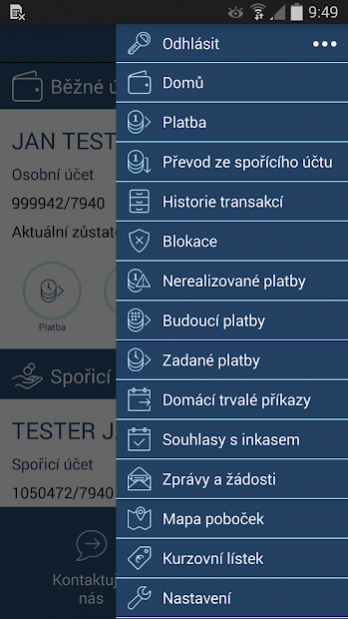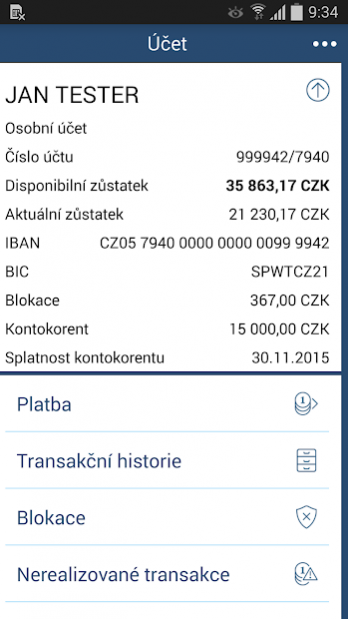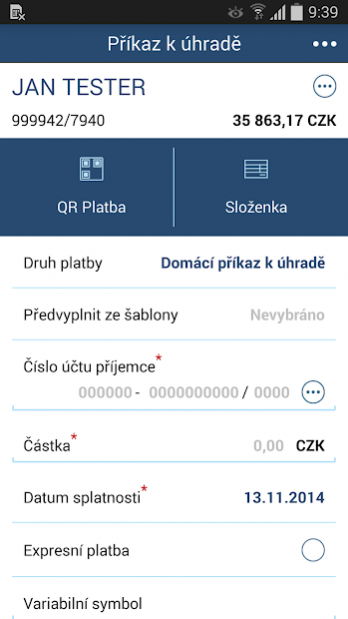WSPK Smartbanking 1.2.4
Free Version
Publisher Description
To make your life easier, we have developed the WSPK Smartbanking application. Just a few touches and get comfortable and secure access to information about your finances. Simply enter your payment or use an internet banking template, or just photo capture the QR code or postal order. You always have your banking advisor and important phone contacts to block the payment card at hand.
Activation of the application is done by the user in the electronic banking by issuing an activation key and entering the SMS key that will be sent to the registered phone, and by creating the authorization password. Downloading the application is FREE. Before activating the application, you can try the demo mode. Upon activation you accept the General Terms and Conditions for electronic banking, which are available on www.wspk.cz. The application supports 3 languages – Czech, German and English.
The application features:
- information about products and accounts
- transaction history
- creation of domestic payment order
- creation of external/foreign currency statement
- QR payment
- scan slips
- transfer from savings to checking account
- cancellation of unprocessed command
- overview of account blocking
- overview of orders
- overview of future payments
- overview of unrealized payments
- overview of domestic standing orders
- overview direct debits
- bank reports *
- exchange rates *
- map of branches, ATMs *
- communication with advisor
Items marked * are also available in unsubscribed application.
About WSPK Smartbanking
WSPK Smartbanking is a free app for Android published in the Accounting & Finance list of apps, part of Business.
The company that develops WSPK Smartbanking is Waldviertler Sparkasse Bank AG. The latest version released by its developer is 1.2.4.
To install WSPK Smartbanking on your Android device, just click the green Continue To App button above to start the installation process. The app is listed on our website since 2020-08-25 and was downloaded 6 times. We have already checked if the download link is safe, however for your own protection we recommend that you scan the downloaded app with your antivirus. Your antivirus may detect the WSPK Smartbanking as malware as malware if the download link to com.zentity.wspk is broken.
How to install WSPK Smartbanking on your Android device:
- Click on the Continue To App button on our website. This will redirect you to Google Play.
- Once the WSPK Smartbanking is shown in the Google Play listing of your Android device, you can start its download and installation. Tap on the Install button located below the search bar and to the right of the app icon.
- A pop-up window with the permissions required by WSPK Smartbanking will be shown. Click on Accept to continue the process.
- WSPK Smartbanking will be downloaded onto your device, displaying a progress. Once the download completes, the installation will start and you'll get a notification after the installation is finished.